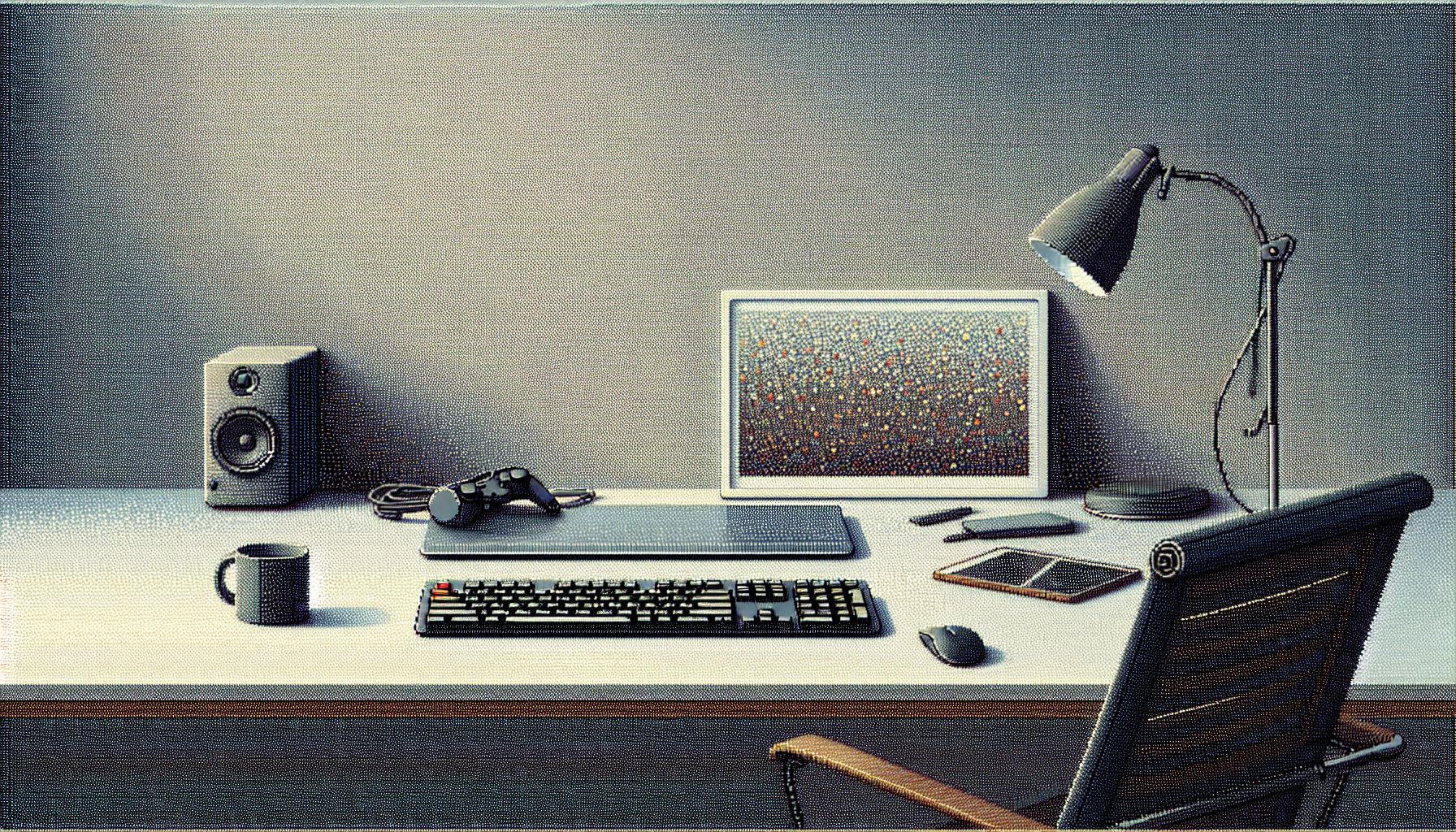Choosing Quiet Keyboards for Remote Work
Hey night owls and work-from-home warriors, let’s talk about something that’s probably been bothering you (and your housemates): the symphony of your keyboard clacking away while everyone’s trying to live their best, quietest life. A low-noise keyboard isn’t just a nice-to-have; it’s essential for keeping your sanity and staying productive, especially when burning the midnight oil. Let’s look at what’s out there and why you might want to make the switch to something that whispers sweet code into the night.
Types of Quiet Keyboard Switches
Bang, clack, thunk—these are the noises you know if you’re no stranger to keyboard symphonies. The secret lies in the switches. Here’s the scoop on some of the types that’ll let you type in peace.
Scissor Switches
You’ve probably met these folks on your laptop. Think of them as the sneaky ninjas of the keyboard world—they’re low-profile, stealthy, and quick to action.
Why you’ll love them:
- Damn near silent
- Slim and neat
- Every press feels the same
Rubber Dome Switches
These are your membrane keyboard basics. They’re like your reliable, albeit not exciting, friends who won’t break the bank.
Why you’ll love them:
- Hush-hush operation
- Easy on the wallet
- Gentle feedback for your fingertips
Quiet Mechanical Switches
If you love that tactile pop but hate sounding like a 1950s newsroom, then the quieter mechanical models like Kailh Midnight Pro and Cherry MX Silent are your jam. They’re the Cadillac of keyboard switches—flashy yet refined.
Why you’ll love them:
- Built to last
- Feels soooo good to type on
- Shhh! Quiet
| Switch Type | Noise Level | Tactile Feel | Built Tough |
|---|---|---|---|
| Scissor | Quiet | Just right | Medium sturdy |
| Rubber Dome | Whispery | Pillow-y | Meh |
| Quiet Mechanical | Hush-hush | Snap-back magic | Hulk strong |
Benefits of Using Quiet Keyboards
Let’s call it what it is: the silent keyboard is your new best friend, especially when you’re clocking those witching-hour shifts.
Minimized Noise
A muted keyboard keeps the peace. No one hears you working away while others are catching Zs. Perfect for when your office buddy is also a sleepy pup on the rug.
| When? | Why it’s awesome |
|---|---|
| Roommate present | Keep the house zen |
| Night shift | Tiptoe through the keys |
| Zoom calls | No ‘click-click’ concert in the background |
Enhanced Concentration
When you cut down on that noise, it’s like turning off a fridge you didn’t know was loud. Wiping away that clatter helps your brain focus, reducing noise distractions and stress.
Better Vibes All Around
A quiet board doesn’t just help you focus; it adds to making your home office a nice haven. Productivity’s up, peace is maintained, and you might just find yourself smiling more often on those video calls.
Want to explore more on what keyboard maestro’s right for you? Swing on over to our other article about quiet mechanical keyboards for night shifts.
Remember, finding a keyboard that keeps both you and the neighbors happy isn’t just about productivity—it’s about making your work-from-home experience something even the dog doesn’t mind.
Top Quiet Keyboards for Home Office
Picking out the right keyboard for your home office is like choosing the perfect couch—comfort matters! It’s especially true when you’re burning the midnight oil and need peace. Let’s check out some top picks that’ll keep the noise down and the productivity up.
Logitech MX Keys S
The Logitech MX Keys S is your go-to for whisper-quiet and efficient typing. It’s full-sized with white backlighting to keep things bright but not blinding. And its flat design? Great for keeping things hush-hush. Built strong with sturdy plastic, this one’s perfect whether you’re at home, in a shared workspace, or at an open office.
| Feature | Logitech MX Keys S |
|---|---|
| Connectivity | Wireless |
| Switch Type | Membrane |
| Backlighting | Yes (white) |
| Battery Life | Up to 5 months |
| Typing Noise | Minimal |
Microsoft Surface Keyboard
Next up is the Microsoft Surface Keyboard, sitting comfortably in the middle of the price range. Its scissor switches and low profile make it a champ at staying quiet. Bluetooth-connected, this slick gadget runs on AAA batteries that can go strong for a year, making it a sleek, reliable partner in your work-at-home adventures.
| Feature | Microsoft Surface Keyboard |
|---|---|
| Connectivity | Bluetooth |
| Switch Type | Scissor switches |
| Backlighting | No |
| Battery Life | Up to 12 months |
| Typing Noise | Very Quiet |
Logitech Signature K650
On a budget but want that silence? The Logitech Signature K650 is calling your name. With rubber dome switches that are almost silent, plus a wrist rest to keep you comfy, you’re all set. It can connect via USB or Bluetooth, offering the versatility you didn’t know you needed.
| Feature | Logitech Signature K650 |
|---|---|
| Connectivity | Wireless/ Bluetooth |
| Switch Type | Rubber dome |
| Backlighting | No |
| Battery Life | Up to 36 months |
| Typing Noise | Quiet |
Dell KB216
Finally, the workhorse: Dell KB216. This wired keyboard keeps things simple but effective with rubber dome switches. It’s a no-fuss, noise-free option that skips the bells and whistles. If straightforward is your style, it’s the perfect match!
| Feature | Dell KB216 |
|---|---|
| Connectivity | Wired |
| Switch Type | Rubber dome |
| Backlighting | No |
| Battery Life | N/A |
| Typing Noise | Very Quiet |
Each of these keyboards has its own charm for keeping your home office nice and peaceful. Whether you’re after high-tech options or something easy on the wallet, there’s a quiet keyboard ready to fit right in. Want more tips on smooth typing? Check out our articles on quiet keyboards for night shifts or tips for maintaining a quiet home office.
Quiet Mechanical Keyboards for Night Shifts
When you’re on a night shift, having the right tools that let you hustle without waking the house is crucial. Enter the new wave of whisper-quiet mechanical keyboards—cutting-edge tech that makes them perfect for your work-from-home setup.
Advancements in Mechanical Keyboard Technology
You’ve heard of tech getting quieter, but keyboards? Absolutely! New innovations have birthed silent warriors in the form of mechanical switches. Names like Kailh and Cherry MX have rolled out champs like Kailh Midnight Pro and Cherry MX Silent. They’re crafted for those who need a noise-free yet satisfying typing adventure. Goodbye clackity-clack, hello peaceful productivity! (Kensington)
Benefits of Mechanical Keyboards
Quiet-mechanicals are game-changers for late-night warriors and home-based hustlers, and here’s why:
- Typing Comfort: Designed with your comfort in mind, these keyboards give you that sweet tactile feel without the noisy fanfare. Logitech knows the drill—they make keyboards that keep your fingers flying, not banging (Logitech).
- Noise Stress Less: Silent keys can ease the tension of working in shared spaces. Think of the Holy Panda switch as your acoustic shield—doing the job quietly so your brain remains calm (Kibodo).
- Ergonomics: With a keen focus on reducing strain, these keyboards push back against finger fatigue. They’re your besties for marathons of typing, easing the wear and tear on your hands (Kensington).
- Durability: Toss your membrane keyboards. Mechanical ones are tourists in the land of durability, clocking in millions of keystrokes without breaking a sweat. Save money, save hassle—it’s a sturdy companion (Kensington).
| Thing You’ll Love | Why It Rocks |
|---|---|
| Typing Comfort | Feels great, easy on fingers |
| Noise Stress Less | Quiet work, happy minds |
| Ergonomics | Less hand strain |
| Durability | Lasts longer, worth the bucks |
Choosing the right night shift buddy is all about knowing your options. These silent setups guarantee killer performance matched with comfort, ensuring your graveyard gig isn’t a nightmare for anyone else’s sleep.
Quiet and Noisy Mechanical Keyboards Comparison
So, you’re on the hunt for the perfect keyboard for those late nights at the home office. It’s gonna be crucial to get the right fit, especially if you’re working when everyone else is trying to catch some Z’s. Let’s chat about the quiet warriors versus their noisier cousins in the battlefield of typing gadgets.
Silent Mechanical Keyboards Benefits
Silent mechanical keyboards are designed to hush the typing noise, making them a great choice for shared spaces or if you’re a night owl who doesn’t want to wake the whole household. These bad boys usually rock quieter switches like Kailh Midnight Pro or Cherry MX Silent.
Here’s why you might love a silent keyboard:
- Shhh…Reduction: Let’s face it, nobody wants their typing to sound like a drum solo. Silent keyboards whisper instead of shout. Perfect for keeping things chill and stress-free (Kibodo).
- Typing Comfort: You get the tactile feels without the clackity-clack. It’s like the Cadillac of typing experiences.
- Keeps the Focus: Less racket means you can zero in on your work.
Popular Silent Mechanical Keyboards
| Keyboard | Switch Type | Noise Level (dB) | Price ($) |
|---|---|---|---|
| Logitech MX Keys S | Cherry MX Silent | 30 | 100 |
| Microsoft Surface Keyboard | Kailh Midnight Pro | 35 | 90 |
| Razer BlackWidow Elite | Razer Orange (Silent) | 32 | 120 |
Noisy Mechanical Keyboards Advantages
Noisy keyboards, with their Cherry MX Blue switches and the like, are what you’d call the show-offs of the keyboard world. They click loudly and proudly, providing an assertive tactile experience many typists adore.
Why noisy keyboards might be your jam:
- Feel the Click: That satisfying click can really help you know you hit the mark, dialing down on typos.
- Faster Fingers: With a sound backing up each hit, you might just find yourself typing like lightning.
- Built to Last: These aren’t flimsy. Mechanical switches looooove a good typing marathon (Kensington).
Popular Noisy Mechanical Keyboards
| Keyboard | Switch Type | Noise Level (dB) | Price ($) |
|---|---|---|---|
| Corsair K70 RGB | Cherry MX Blue | 65 | 130 |
| SteelSeries Apex Pro | OmniPoint Adjustable | 60 | 200 |
| Das Keyboard 4 Professional | Cherry MX Blue | 67 | 170 |
Whether you go hushed or thunderous, it’s all about what suits your vibe, your coworkers, and your work style best. Chew over these options, keep your typing game strong and your working experiece smooth (Kibodo). And if ergonomics is your thing, check out more on why it’s gold over at our ergonomic keyboard basics.
Ergonomic Keyboards for Enhanced Comfort
Ergonomic keyboards are like your trusty sidekick when it comes to working long hours, especially for those burning the midnight oil with noiseless keyboards for home office. Let’s dive into why they’re such a hit and how they can make your work life a bit easier.
Importance of Ergonomics in Keyboards
Ergonomics isn’t just a fancy word thrown around—it’s essential for making sure you’re comfy at work and staying injury-free. According to OSHA, ergonomic issues are some of the spendiest claims when it comes to workers’ comp, gobbling up a chunk of almost 33% of those costs Kensington.
Getting yourself an ergonomic keyboard can ease up some of the common headaches like Repetitive Strain Injuries (RSI). There was a study that showed folks using the Kensington Pro Fit® Ergo keyboard had way less wrist bending going on—68% less ulnar deviation and 77% less wrist extension—compared to your everyday keyboards Kensington. Less pain, more gain, right?
| Ergonomic Metric | Improvement Percentage |
|---|---|
| Bilateral Ulnar Deviation | 68% |
| Bilateral Wrist Extension | 77% |
Benefits of Using Ergonomic Keyboards
Switching to an ergonomic keyboard is like getting that upgrade you didn’t know you needed. In a Kensington study, a whopping 84% of people found ergonomic keyboards to be the bee’s knees, particularly the Kensington Pro Fit® Ergo Keyboard with its split design, handy wrist rests, and that satisfying feedback (Kensington).
Here’s some perks of using an ergonomic keyboard:
- Less Strain: It’s easier on your wrists, shoulders, and arms, helping you sit better and feel comfier.
- Keeping Injuries at Bay: Lowers the chances of getting Repetitive Strain Injuries (RSI) by minimizing those pesky wrist movements.
- All About Comfort: Things like built-in wrist rests and responsive keys make typing a breeze, vital when the hours start to stack up.
- Boost in Productivity: People adapted to ergonomic keyboards quickly, just a few days, and were typing faster Kensington.
Putting some money into an ergonomic keyboard could really up your game in both comfort and getting work done, especially in those marathon typing sessions. Want more tips on picking the perfect ergonomic keyboard? Check out our in-depth review on top quiet keyboards for home office.
Research Studies on Ergonomic Keyboards
Guess what? Those fancy ergonomic keyboards aren’t just for show – they actually make a difference! They can boost your typing speed, ramp up productivity, and are champions at keeping your hands and wrists happy. Let’s see what the research spills about these nifty gadgets.
Typing Speed and Productivity
Who doesn’t want to type faster? Well, ergonomic keyboards deliver a solid punch in that department. In one eye-opening study, participants who switched to these keyboards saw their typing speeds jump by 11% over just two weeks. And what’s more – these folks hadn’t even tried ergonomic layouts before. The secret sauce lies in their design, helping users get things done faster. Not a bad deal, right?
| Study Metric | Traditional Keyboards | Ergonomic Keyboards |
|---|---|---|
| Average Typing Speed Increase | Baseline | +11% |
And don’t worry about the learning curve. Users usually got the hang of these keyboards in about four days! Turns out, they were all about the Kensington Pro Fit® Wireless Keyboard. Its design made it easier for users to adapt, making it a favorite over other brands. If you want the scoop, check out Kensington.
Injury Prevention and Comfort
Typing injuries, be gone! Say hello to comfort with ergonomic keyboards. Studies show these keyboards can cut down risks considerably. Participants using the Kensington Pro Fit® Ergo keyboard saw a whopping reduction in wrist strain – 68% less twisting and 77% less bending compared to regular keyboards. That’s a huge win in preventing those pesky typing injuries like RSI.
| Study Metric | Traditional Keyboards (Baseline) | Ergonomic Keyboards (Reduction) |
|---|---|---|
| Bilateral Ulnar Deviation | 0% | -68% |
| Bilateral Wrist Extension | 0% | -77% |
These keyboards are designed to let your hands chill in a natural posture, easing strain and maximizing comfort. The keyword here is “relax,” which is especially key for night owls glued to their desks for hours on end.